This page describes how to load traces using the Winscope Web UI.
Upload using the web UI
You can run Winscope locally or access it from a web server.
To load captured traces in Winscope, use the Upload Traces panel to upload saved traces. Click Upload another file to upload more traces or click X to remove uploaded traces.
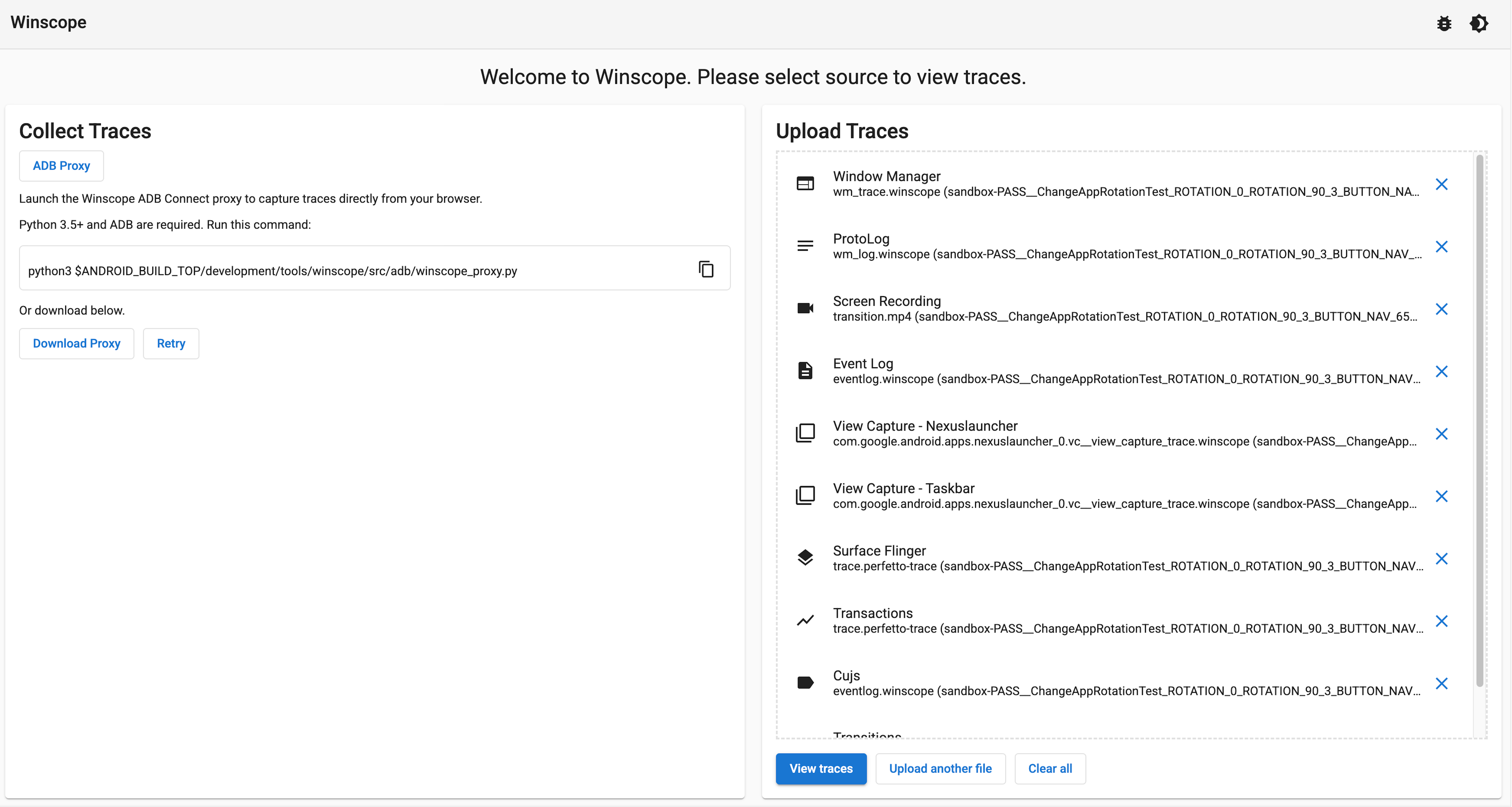
Figure 1. Upload traces in Winscope.
Click View traces to view the uploaded traces. Tabs for each trace appear on the top panel of the window. If the uploaded file contains the relevant traces, a floating view of the screen recording trace or screenshot is overlaid on the screen.
See Analyze traces for more information.
Parse warnings and errors
Winscope uses a snackbar to display issues found when loading a trace, such as when a trace file is discarded because the data is old. The following list includes the current warnings and their meanings:
| Message | Description |
|---|---|
| corrupted archive | Failed to load the zip file. This usually happens when the zip is empty (0 bytes). |
<filename>: discarded because data is old |
Any traces that finish more than 5 minutes before the next trace starts are discarded. |
<filename>: discarded because data is older than <time> |
Based on the most recent monotonic or boot time offset found, any traces with an offset greater than 5 seconds are discarded. |
<filename>: overridden by another trace of type <trace type> |
When equivalent traces (for example, trace and dump) exist in the same file, Winscope uses the following rules:
|
<filename>: overridden by another trace of same type |
When traces of the same type exist in the same file, Winscope uses the following rules:
|
<filename>: unsupported format |
The legacy trace can't be parsed due to an invalid proto or missing Winscope parser. |
Failed to create <parser_name> parser: <error> |
Winscope identified the trace parser but couldn't parse the file. File a Winscope bug and attach your trace. |
| Cannot visualize all traces: Failed to initialize timeline data. Try removing some traces. | Winscope failed to parse timeline data from the trace. File a Winscope bug and attach your trace. |
Error occurred in frame mapping: <error> |
Winscope failed to map the states between different traces for navigation. File a Winscope bug and attach your trace. |
Missing vsync_id value for one or more entries in <table> |
Failed to load Perfetto trace due to missing vsync id information. File a Winscope bug and attach your trace. |
Duplicate SF layer id <layerId> found - adding it as "Duplicate" to the hierarchy |
SurfaceFlinger trace contains two layers with the same layerId. File a SurfaceFlinger bug and attach your trace. |
| Screen recording may not be synchronized with the other traces. Metadata contains monotonic time instead of elapsed | The screen recording file is old and uses legacy metadata format that can't be synchronized. Screen recordings from newer versions of Android shouldn't have this issue. |
| Cannot parse all transitions. Some may be missing in Transitions viewer. | Unable to parse the legacy transitions trace, data might be missing from the viewer. |
<filename>: <error> |
Other nonmapped errors. File a Winscope bug and attach your trace. |
